 NEWS 210402 – A new version of AndEX 10 is ready!
NEWS 210402 – A new version of AndEX 10 is ready!
I’ve uploaded a new version of AndEX 10 – andex-10-x86_64-gapps-aurora-spotify-1150mb-210402.iso. All included apps have been updated to the latest version. Also Google Play Services and Google Play Store.
NEWS 220608 – AndEX 11 is ready!
Read more about my AndEX 11 (Android 11) build…
NOTE: When buying AndEX 10 you will also get AndEX 11 for the same price. I. e. $ 9 for all AndEX 10 versions and the AndEX 11 version.
Upgrade from previous versions of AndEX 10?
If you already have AndEX 10 version 201027, 200108, 200218, 200225 or 200604 up and running there is no need to acquire the newest version from 210402. Just upgrade all apps to the latest version of today and you’re done! Use Google Play Store for that. You can of course also install for example Google Maps, Google Earth, YouTube, Gmail, Aurora Store, Spotify, Mint Browser and Google Play Games yourself (if you are running the AndEX 10 mini version of 200225).
NEWS 210402 about AndEX 10 with GAPPS
My sixth build of AndEX 10 is ready. It has GAPPS (Google Play Store etc), Google Maps, Google Earth, YouTube, Gmail, Aurora Store, Spotify, Mint Browser. Launcher for Mac OS Style and many other apps pre-installed. This build of Android x86_64 10 – andex-10-x86_64-gapps-aurora-spotify-1150mb-210402.iso – can be installed to hard drive or on a USB stick. You can also run the system live. I.e. from a DVD or a USB stick. On some computers you’ll have to start up AndEX 10 in compatibility mode (VESA) though. The sound and video performance is generally very very good. Google Play Store works very well in this build of AndEX 10. So does the YouTube and Spotify app. I’ve also included one extra app store – Aurora Store. Use it if you can’t find the app you’re looking for using Google Play Store.
MORE ABOUT AndEX 10
My new compiled Android-x86_64 system (10) can run and be installed on almost all newer laptops (and some Desktop computers). For example Acer (Aspire), HP, Samsung, Dell, Toshiba, Lenovo, Thinkpad, Fujitsu, Panasonic and Asus laptops. You can also run AndEX 10 in VirtualBox and/or VMware. I can also mention that I could run my new 10 version on a HP All-in-One PC (with a touch screen), HP Pavilion 500-317no Desktop Computer and on a Lenovo ThinkStation C30. You can very easy do a “normal” or manual installation to hard drive. A manual installation can also be done to a drive where you already have another Linux system (for example Ubuntu 20.04.2) installed. Read more about how to install AndEX 10 below.
Android 10 was released 190903.
About the Android-x86 project – my sources
AndEX 10 is compiled by me with sources from the Android-x86 Project. All AndEX versions are also dependent of the Android-x86 Project’s activity and development. Following Android-x86 Project’s instructions you can build your own Android-x86_64 system.
You will see this boot screen (when booting from a DVD or a USB stick).
When booting up AndEX 10 you shall see this boot animation.
Clash of Clans and Angry Birds (not pre-installed) and other popular games
Clash of Clans (a very popular epic strategy game) and Asphalt 9 (not pre-installed) work very very well. Perfect video quality and audio. If you have a touchscreen you can also run some hunting, shooting and (other) racing games. 3D Chess Game is pre-installed. Unfortunately some very big games won’t run. They can be installed via Google Play, but they won’t run (at least not on my computers). One example of such big games is PUBG Mobile.
Kernel
Kernel 4.19.175-exton is used in AndEX 10 Build 210402.
HOW TO do a simple manual installation (FRUGAL) of AndEX 10 to hard drive
The system’s install function work very well in AndEX 10 Build 210402. You can, however, also do a very simple manually installation to hard drive. To be able to do that you must have at least one Linux system installed on your hard drive. You must also use Grub as boot loader. Follow these steps.
1. Download andex-10-x86_64-gapps-aurora-spotify-1150mb-210402.iso
2. Start up a Linux system (Ubuntu or…) on the computer where you want to have AndEX 10 installed.
3. Create a special partition for AndEX 10 or use the partition where you already have one Linux system installed. The one you just booted up or…
4. Create a folder called (for example) ANDEX10-210402
5. Extract andex-10-x86_64-gapps-aurora-spotify-1150mb-210402.iso to the root (/ANDEX10-210402) of your new partition (formatted as ext4) or to the root of (for example) your Ubuntu system.
6. Create a folder called data in the folder ANDEX10-210402.
7. You will then have a folder called ANDEX10-210402 with four important files – the folder data, initrd.img, system.sfs and kernel – see the picture below. The folder /ANDEX10-210402/data is very important! All your system changes will be saved to the folder data. You can’t even run the system without it. All other files which is in the ISO file can be deleted.
When you have the folder ANDEX10-210402 in the right place it is time to configure Grub so you will be able to boot up AndEX 10 – see the examples below.
About Grub and “dual-boot/multi-boot”
If you already have have one or more Linux systems installed on your hard drive (which you must have to be able to install AndEX 10 Build 210402 manually) you can see below how to use Grub2 (which Ubuntu and most other Linux systems use as boot loader). You should add these lines to /boot/grub/grub.cfg or /etc/grub.d/40_custom – for example:
menuentry ‘AndEX 10 210402 (sda8-FRUGAL)’ {
recordfail
load_video
insmod gzio
if [ x$grub_platform = xxen ]; then insmod xzio; insmod lzopio; fi
insmod part_gpt
insmod ext2
if [ x$feature_platform_search_hint = xy ]; then
search –no-floppy –fs-uuid –set=root 35527b5d-4652-4bcf-97b5-27ff3b1f267a
else
search –no-floppy –fs-uuid –set=root 35527b5d-4652-4bcf-97b5-27ff3b1f267a
fi
linux /ANDEX10-210402/kernel root=/dev/ram0 androidboot.selinux=permissive androidboot.hardware=android_x86_64 DPI=160 UVESA_MODE=1366×768 SRC=/ANDEX10-210402
initrd /ANDEX10-210402/initrd.img
}
NOTE 1: On some computers you may have to add nomodeset to the linux boot line. If so you may also have to remove DPI=160 and UVESA_MODE=1366×768 from the linux boot line. AndEX won’t start otherwise or you won’t have sound.
NOTE 1 B: On my HP Pavilion 500-317no Desktop Computer I had to use the boot lines below to make everything work.
linux /ANDEX10-210402/kernel root=/dev/ram0 androidboot.selinux=permissive androidboot.hardware=android_x86_64 nomodeset SRC=/ANDEX10-210402
I could also run AndEX 10 from hard drive on my Lenovo ThinkStation C30 using the same boot line. I.e. with nomodeset.
NOTE 2: The DPI=160 entry provides a hint about the display’s pixel density in dots per inch. This is an important setting – if the Android display’s icons and text look too small and crowded, increase this number. If things seem too big, make it smaller.
NOTE 3: The UVESA_MODE=1366×768 entry describes the display size. This is also an important setting. If you know your display’s actual dimensions, enter them here. But not all dimensions work – it sometimes happens that a display specification that’s possible in principle isn’t feasible in practice.
NOTE 4 (Very important): On some computers you may have to skip adding DPI and UVESA_MODE to be able to connect to Google Play Store. Otherwise you will get an error message saying There was a problem communicating with google servers. Once you have logged in to Google Play Store and/or Gmail you can change your Grub configuration. I.e. add for example DPI=160 and UVESA_MODE=1366×768 (if you need to).
If you use Grub Legacy (which is very unusual today) you should add these lines to /boot/grub/menu.lst
title AndEX 10 – 210402 (sda8)
root (hd0,7)
kernel /ANDEX10-210402/kernel quiet root=/dev/ram0 androidboot.selinux=permissive androidboot.hardware=android_x86_64 SRC=/ANDEX10-210402
initrd /ANDEX10-210402/initrd.img
NOTE: Doing a manual installation is not necessary. The system’s install function works very well. On the other hand I wouldn’t mess with my UEFI partition if I have other Linux systems and Windows installed and everything works alright. Anyway for testing purposes I did a normal installation of AndEX 10 Build 200108. I.e. I let the installation program reinstall Grub. After a reboot I saw this Grub menu.
I could still start my other Linux systems and Windows, but nevertheless I wanted my old/normal boot menu back. To achieve that I booted up the Linux system (Ubuntu 19.10) where I had Grub installed in the first place. Then I ran the command sudo boot-repair. After that I got my old/normal Grub boot menu back. It looked like this.
Watch a movie showing the “normal” install process (in VirtualBox)…
Language settings
You can (of course) run AndEX 10 in any language. Just go to Settings and change to your preferred language. The changes will take immediate effect.
Wireless connections
WiFi works alright in AndEX 10. Just go to Settings and turn WiFi on. Connect to your Network. Sometimes your WiFi connection will be “Saved”. I.e no Internet. Just keep on trying. Eventually you will get connected to Internet. Or move yourself (and the computer) next to your router. You will be connected immediately – screenshot. NOTE: In VirtualBox you must also turn WiFi on even if you don’t have a WiFi card. Then connect to Virtual WiFi (VirtWifi) – screenshot.
Running AndEX 10 live from a USB stick
When running AndEX 10 from a USB stick you can install new apps or download new wallpapers or… Nothing will be left after a reboot (of course). When installing to a USB stick using Rufus it will look like this.

Power off the system
Just press gently on Ctrl Alt Delete keys simultaneously and you will get two alternatives. Power off or Restart. Or use the app Simple Reboot – screenshot.
Using Spotify
Just start the Spotify app and log in. You must be a premium subscriber to be able to use the app.
Cloud connections
From AndEX 10 you can connect to your account at Dropbox, Google Drive, OneDrive, Box and Yandex. Watch this screenshot.
Samba connections
From AndEX 10 running File Manager+ you can connect to your shared folders on Windows computers in your Network. Watch this screenshot and this one.
Running AndEX 10 in VirtualBox and/or VMware
You can run AndEX 10 Build 210402 (from the ISO file) live in VirtualBox and VMware. You can also install AndEX 10 to a virtual hard drive in VirtualBox and VMware. The install function works very well. The desktop will look like this.
It is not possible to setup a wallpaper when running AndEX 10 Build 210402 in VirtualBox/VMware. NOTE: AndEX 10 Build 200604 works very well in VirtualBox. I.e. you can use the nice launcher 3D Live Launcher and you can change wallpaper. Watch this screenshot. As regards AndEX 10 Build 200604 you can also change the screen resolution by editing grub/menu.lst. Then you have to start up VirtualBox from a ISO file (Ubuntu or…) and mount the partition where you have AndEX installed. Run the commands sudo mkdir /dev/sda1 and sudo mount /dev/sda1 /mnt/sda1. Then open up a file manager with (for example) sudo pcmanfm and go to /mnt/sda1/grub. Edit menu.lst as this screenshot shows. I.e. you shall add UVESA_MODE=1366×768 to the kernel line. You can try with other resolutions, but not all will work.
About YouTube
The YouTube app works very well – screenshot. You can also run YouTube in Google Chrome – screenshot. Or in the Mint Browser. The video performance is excellent.
About Facebook
The Facebook app works very well in AndEX 10. Just go get it via Google Play Store.
What’s the point?
Well, if you like your Android phone and all the apps you have installed on it I’m sure you will also like to run apps from your laptop. Bigger screen and better sound etc. Also: In AndEX 10 many new apps and games can be installed via Google Play Store and Aurora Store. You can even install some very big games (of 1GB or so), but unfortunately almost all such games need a touchscreen. Still not convinced? Then read my article about “How useful an Androx-x86 system can be for the average computer user“.
NOTE1/WARNING1
You must use a fairly new/modern computer. Android-x86_64 10 won’t run (even start) on older computers. My other Android remaster KitKat 4.4.4 Build 180108 will run also on older computers.
NOTE2/WARNING2
Before you buy and download AndEX 10 you must be aware of that not all apps downloaded via Google Play Store or Aurora Store can run in an Android-x86_64 system. Some very big (around 1GB) games for example won’t run. You must also be aware of that some (many) games need a touchscreen. Clash of Clans (not pre-installed) and Asphalt 9 (not pre-installed) work very well though.
NOTE3/WARNING3
1. Bluetooth doesn’t work. (You may be able to enable Bluetooth and see units/devices on some computers though). You can, however, use the installed File Manager to connect to other computers in your Home network – screenshot1 and screenshot2. You can also connect to Google Drive and OneDrive – screenshot.
2. You can’t run Netflix. The Netflix app works in my AndEX 9 Pie Build 190912, AndEX Oreo Build 181028 and AndEX Marshmallow Build 170923 though. AndEX 10 is rooted, which prevents Netflix from running.
3. AndEX 10 Build 210402 can run live (from the ISO file) with very good video and sound quality. AndEX 10 Build 210402 can also run live and be installed in VirtualBox/VMware, but unfortunately the video performance (in YouTube) is bad. NOTE: Not as regards AndEX 10 Build 200604 though. As you can see from this screenshot you can even set a wallpaper when running AndEX 10 Build 200604 in VirtualBox.
And once again please note this
PREREQUISITE for manual installations
The system can be installed the “normal way” or manually to hard drive – see above. That’s sort of a FRUGAL installation used by Puppy Linux. To be able to do a frugal installation you must have at least one Linux system installed on your hard drive. You must also use Grub as boot loader. Running AndEX 10 live: Use preferably Rufus 3.13 (see above) to create a bootable USB stick from the different ISO files. Or burn the ISO file to a DVD and run the system from it.
NEWS 220608 – AndEX 11 is ready!
Read more about my AndEX 11 (Android 11) build…
NOTE: When buying AndEX 10 you will also get AndEX 11 for the same price. I. e. $ 9 for all AndEX 10 versions and the AndEX 11 version.
Screenshots
Screenshot 1 – AndEX 10 Desktop 210402 with GAPPS + extra apps
Screenshot 2 – AndEX 10 first Desktop after boot
Screenshot 3 – AndEX 10 showing some pre-installed apps
Screenshot 4 – AndEX 10 – Desktop after boot in VirtualBox
Screenshot 5 – AndEX 10 – Running Google Play Store
Screenshot 6 – AndEX 10 – Running Aurora Store
Screenshot 7 – AndEX 10 – AIDA64 running
DOWNLOAD AndEX 11, AndEX 10 Build 210402 (and all other AndEX 10 versions) for for 9 $

md5sum for AndEX 10 Build 200108 ISO
md5sum for AndEX 10 Build 200218 ISO
md5sum for AndEX 10 Build 200225 ISO
md5sum for AndEX 10 Build 200604 ISO
md5sum for AndEX 10 Build 201027 ISO
md5sum for AndEX 10 Build 210402 ISO
Android is a trademark of Google Inc.
andex.exton.net – latest is AndEX 11 (with GAPPS), AndEX 10 (with GAPPS) and AndEX Pie 9.0 (also with GAPPS)!
and
about my Android 14, 13, 12, 11, 10, Pie, Oreo, Nougat, Marshmallow and Lollipop versions for Raspberry Pi 5, Pi 4 and Pi 3/2 at
raspex.exton.se – latest is RaspAnd 14 (with GAPPS), 13 and 12 (without GAPPS), RaspAnd 11 (with GAPPS) and RaspAnd Oreo 8.1
(also with GAPPS)!



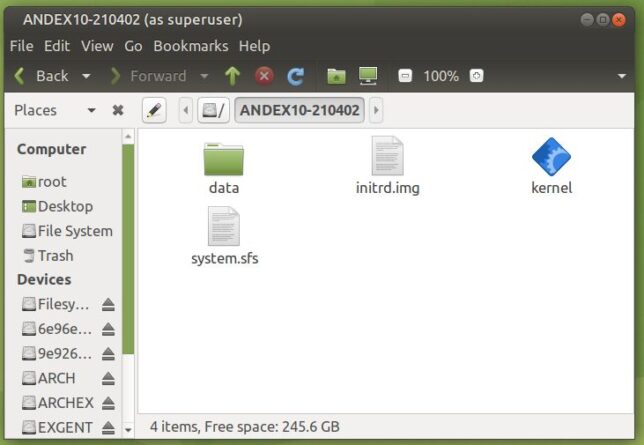
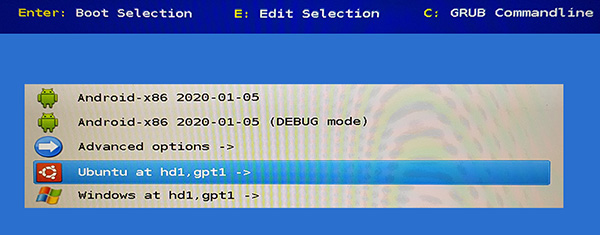
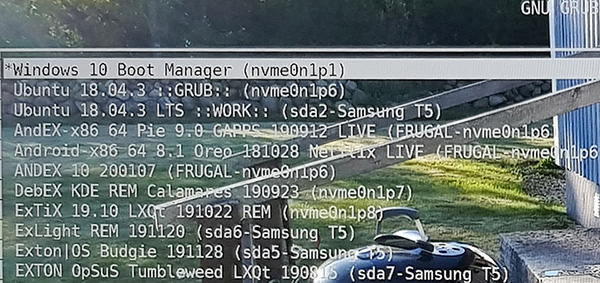
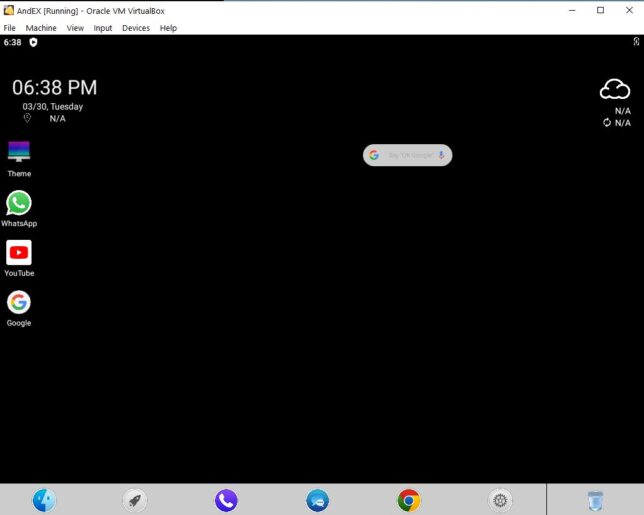
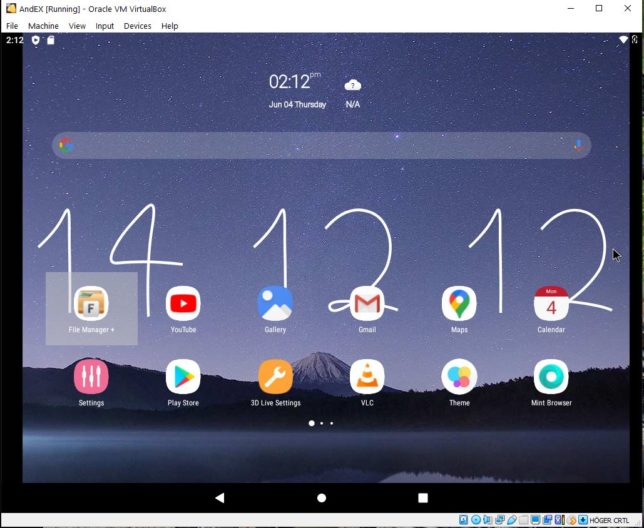


Hi Exton,
Can you test for me to see “Nova Empire” will run on your x86 build?
Thanks,
Mike
That game along with games like Amoug Us are games developed using Unity. I intend to use your build to test games developed using the Unity development kit.
Thanks,
Mike
Tested Nova Empire (Unity developed Game) on AndEX (Android-x86_64) Pie 9.0 – Build 210411 running under a KVM virtual. I did get a hardware error warning when first booting up. Once I click past that. the screen turns sideways and then back to straight up and down. Using 6G of Ram and 2 cores on an old Xeon processer. The Game pegs the two cores, but once up appears to be stable. The mouse does appears to have a drift issue at first but once the screen straightens it realigns.
Here’s the text from the error dialog: ” There’s an internal problem with your device. Contact your manufacturer for details.”
Yes, I think you’ll have to do a real installation on a fairly new computer if you want to run such games. Even if you do so I’m not sure that Nova Empire will work. Some “advanced” games work others don’t.
This error shows every time I boot. Before any apps are loaded. The error message doesn’t stop the OS from working. It’s more of an annoyance. Everything I’ve been researching points to some sort of fingerprint property. The MAC launcher was also annoying on a VM. It kept rotating the desktop sideways on me. Since the VM lacks a rotation sensor, I had to hard set the desktop to landscape to resolve. I’ve tested the game by logging on and leaving it up for 3 days. It does spike the CPU and RAM I gave it, but it didn’t crash. Even after three days the game controls were still responsive and playable. This OS build seems very stable. Thanks Mike.
Thanks for your report.
Is there a way to manually set the network settings? IP, Gatway, DNS? Thanks, Mike
Also, how do you disable or uninstall the MAC launcher? Or is there a way to have it not try to update? Trying to slim down the OS to speed it up. So far the OS has been very stable. I’m just now tweaking and testing other apps.
Thanks,
Mike
Mike,
You should be able to disable it in Settings/Apps. If not you can start up another Linux system and mount the partition where you have AndEX installed. Then go to system/private-app and delete MAC launcher.
I booted off a Ubuntu live iso image and found all the files and folders I could with the mac launcher in the name. Interesting, when I mounted it via ubuntu i didn’t see a system/private-app folder. I deleted everything I could find with the name in it. I then rebooted into android and it came back. It’s a tricky little app. Still trying… Also, IP Vanish’s VPN app works on your image as well.
Thanks,
Mike
I cannot get Clash of Clans to run on your OS… I tells me “We have detected that Clash of Clans has not been installed successfully”
Some apps work. Others don’t. Not much to do about it.
In my new location andex-10-x86_64-gapps-aurora-spotify-1150mb-210402 Google Services hangs, I can’t create an account. Does anyone have an idea for this?