 I have compiled an Android x86 system (Lollipop 5.0.2), which can run live (from CD) or be installed on almost all laptops (and some Desktop computers). For example Acer (Aspire), HP, Samsung, Dell, Toshiba, Lenovo, Thinkpad, Fujitsu, Panasonic and Ausus laptops. The Android system is distributed in the form of an ISO file as the rest of my Linux distributions. I.e. you must (as usual) burn the ISO file to a CD if you want to run the system live on your computer or install it to hard drive. Read about how to burn ISO files. Or skip that. Just use ImgBurn. Nothing can go wrong.
I have compiled an Android x86 system (Lollipop 5.0.2), which can run live (from CD) or be installed on almost all laptops (and some Desktop computers). For example Acer (Aspire), HP, Samsung, Dell, Toshiba, Lenovo, Thinkpad, Fujitsu, Panasonic and Ausus laptops. The Android system is distributed in the form of an ISO file as the rest of my Linux distributions. I.e. you must (as usual) burn the ISO file to a CD if you want to run the system live on your computer or install it to hard drive. Read about how to burn ISO files. Or skip that. Just use ImgBurn. Nothing can go wrong.
About AndEX
Lollipop 5.0.2 is the latest version of the Android mobile operating system developed by Google. I call my remaster of it AndEX Lollipop Live CD. It uses “my” special kernel 3.10.58-exton-android-x86 with some extra features. I.e. extra drivers and NTFS read/write support. My Android-x86 KitKat 4.4.4 build from 2015-03-21 will cost you 8 $ and my Android-x86 KitKat 4.4.4 build from 2015-03-30 7 $. They have three advantages over the Lollipop version: Aptoide App Manager respectively Google Play Store is pre-installed, a newer kernel (3.18.8 respectively 3.18.2) is used and you can run the systems in VirtualBox. Read more about the KitKat 4.4.4 version 150321 or DOWNLOAD it instantly. Read more about the KitKat 4.4.4 version 150330 or DOWNLOAD it instantly.
Installing new apps in AndEX Lollipop
Use Aptoid Apps Store, which is pre-installed. Just make your choices…
Install the system to hard drive
Say for example that you have a laptop with Windows 8.1 installed as the only operating system. If you just create one extra partition of about 5 GB you can install Android Lollipop on this extra partition and then “dual-boot”. I.e. you can turn on your computer (called “booting it up”) and decide whether you want to start Windows or Android Lollipop. Grub will be installed as boot handler/loader during the installation of Android Lollipop. Note: The installation will take only about one minute. And the installation to hard drive is so simple that a 10 year old child can do it.
More about Grub and “dual-boot/multi-boot”
If you already have have one or more Linux systems installed on your computer you should skip installing Grub during the installation of Android KitKat. If you use Grub2 (which Ubuntu and most other Linux systems use as boot loader) you should instead add these lines to /boot/grub/grub.cfg or /etc/grub.d/40_custom
menuentry ‘Android-x86 5.0.2 Lollipop 150306 (sda8)’ {
insmod gzio
insmod part_msdos
insmod ext2
set root=’hd0,msdos8′
linux /android-2015-03-06/kernel quiet root=/dev/ram0 androidboot.hardware=android_x86 SRC=/android-2015-03-06
initrd /android-2015-03-06/initrd.img
}
If you use Grub Legacy (which is very unusual today even though Android KitKat uses it) you should add thease lines to /boot/grub/menu.lst
title Android-x86 5.0.2 Lollipop 150306 (sda8)
root (hd0,7)
kernel /android-2015-03-06/kernel quiet root=/dev/ram0 androidboot.hardware=android_x86 SRC=/android-2015-03-06
initrd /android-2015-03-06/initrd.img
USB installation
Read my instruction.
NOTE ABOUT BIOS CHANGES
You’ll have to make changes in BIOS (boot order) so that your computer will start up from the CD or USB stick before the hard drive. On a new computer you may also have to change from UEFI Boot to Legacy Boot. On my new HP Pavilion Desktop computer it looks like this.
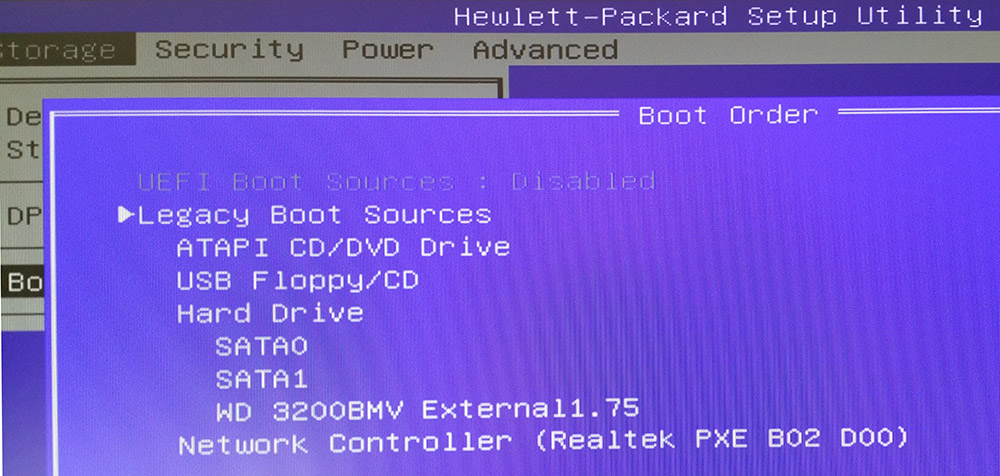
VirtualBox
Unfortunately you cannot (normally) run/test the system in VirtualBox. I.e. run it directly from the ISO file and install it to a hard drive created in VirtualBox. That can however be done if you use one of my other Android remasters KitKat 4.4.4 version 150330.
What’s the point?
Well, if you like your Android phone and all the apps you have installed on it I’m sure you will also like to run apps from your laptop. Bigger screen and better sound etc.
NOTE1/WARNING
You must use a fairly new/modern computer. Android x86 Lollipop won’t run (even start) on older computers. My other Android remasters KitKat 4.4.4 will run also on older computers.
Screenshots
Screenshot 1 – AndEX Desktop without modifications
Screenshot 2 – AndEX installed apps
Screenshot 3 – AndEX preventing rotation
Screenshot 4 – AndEX using Google Maps
Screenshot 5 – AndEX with modified Desktop
Screenshot 6 – AndEX with modified Desktop
Note2 that Android-x86 KitKat 4.4.4 Exton build 1, Exton build 2, Exton build 3 and Exton build 4 can run on many more laptops/computers than AndEX (Android-x86) Lollipop 5.0.2.
Note3: The AndEX Lollipop ISO has been out on SourceForge.net and the Swedish Linux Society for free since 150307 until today (150402). The ISO file has been downloaded about 50000 times during that period. More than any of my other Linux distributions (ever).
Note4: This first version of AndEX has been replaced by version 150505, which has GAPPS pre-installed. I.e. Google Play Services, Google Play Store, Google+, Maps, YouTube and more apps. The ISO is called android-x86-5.0.2-lollipop-GAPPS-exton-782mb-150505.iso.

it is not working on asus t100
I’m sorry to hear that. Could be that your laptop is too new. Or has the “wrong” graphic card.
I can say that Android Lollipop and KitKat doesn’t work on my newest laptop Acer Aspire V 15. Both Lollipop and KitKat works on my Acer Aspire 5750G. On my old (about 7 years old) laptop Acer Aspire 5102 only the KitKat version works.
Ismail,
NOTE ABOUT BIOS CHANGES
You’ll have to make changes in BIOS (boot order) so that your computer will start up from the CD or USB stick before the hard drive. On a new computer you may also have to change from UEFI Boot to Legacy Boot.
Perhaps you have missed that?
READ THIS: https://andex.exton.net/?page_id=31
AndEX (Android) Lollipop is now on Softpedia. Review page: http://linux.softpedia.com/get/Linux-Distributions/AndEX-103735.shtml
…and here’s a nice article about AndEX: http://news.softpedia.com/news/Run-Android-5-0-2-Lollipop-on-Your-PC-with-AndEX-Live-CD-475695.shtml
[…] s’étoffe encore plus avec Andex x86 Lollipop Live CD une création de Arne Exton. Selon l’annonce il s’agit d’un Live CD qui permet d’exécuter la dernière version […]
This file goes infinite bootin on amd pc…..And works well on inteL..
.
..Plz make it working with amd pc i.e 32bit pc’s
Is it bugless…???
It depends on what you mean by “bugless”. Not all apps can run in Android-x86 KatKat or Lollipop (if that’s what you mean).
i can run android x86 4.4.4 on pc ……its extremely good……But I cant boot up android x86 L 5.0.2…HELP Needed
Hi,
Not much to do right now. The KitKat versions can run on many more computers than the Lollipop version. Different kernels.
IN Short plz make lollipop versions Work..
I will try my best. Working on a Lollipop 5.1 (latest) version right now…
I’m able to install it to hard disk & run immediately after, however as soon as I boot from GRUB it gets stuck on the Android logo during boot. Any ideas?
I have an ASUS EeePC 1005HAB triple booting with Peppermint 5, Windows 7 & Android-x86.
So you mean that you can run the system (Lollipop?) live, but not from hard drive? In that case you must check your Grub lines.
Grub Legacy (example)
title Android-x86 5.0.2 Lollipop 150306 (sda8)
root (hd0,7)
kernel /android-2015-03-06/kernel quiet root=/dev/ram0 androidboot.hardware=android_x86 SRC=/android-2015-03-06
initrd /android-2015-03-06/initrd.img
Grub2 (example)
menuentry ‘Android-x86 5.0.2 Lollipop 150306 (sda8)’ {
insmod gzio
insmod part_msdos
insmod ext2
set root=’hd0,msdos8′
linux /android-2015-03-06/kernel quiet root=/dev/ram0 androidboot.hardware=android_x86 SRC=/android-2015-03-06
initrd /android-2015-03-06/initrd.img
}
Nice work!
I want to compile my own custom kernel of lollipop x86, I tried used this method:
. build/envsetup.sh
export ARCH=x86
lunch android_x86-eng
make -C kernel O=/work/config/.config xconfig
I used this method with KitKat x86 Kernel (3.18) and it’s works, but with lollipop x86 doesn’t works, ever returns a error, You know a other method to create a custom kernel for lollipop x86?
Thanks and sorry for my english.
Hi,
KitKat or Lollipop doesn’t matter. It’s done in the same way.
Thanks!
Your Can I Run/install your Android-x86 5.0.2 Lollipop in VirtualBox ?
Yes, normally you can, but on certain computers you can’t. Why I don’t know. If you can’t I suggest that you install Android-x86 to a USB stick (with persistence).
See here: https://andex.exton.net/?p=152
I like to install a dual boot System on my Lenovo ThinkPad with Intel Atom Z3770 quad core processor 128 GB, 64GB SD, 3G, 4G, GPS, Wifi, blue tooth, Gyro, electronic compass USB 3 and Micro HDMI. I need mobil Internet and GPS and touchsreen. Wich devices are supported under exton Android? Is it allso possible to install a thirt opperating system like Linux Ubuntu?
I allso like to doo the same with my Toshiba Satelite Laptop ( I7 quadcore 16 GB Ram 1 TB SSD, blue ray, blue tooth, wifi.
With best reguards
I can’t say (with absolute certainty) that you can run any of “my” Android-x86 on your computers. Or which devices are supported.
If you are thinking of buying I suggest that you first try one of the free Android-x86 systems out there.
I myself have about 10 Linux systems (including Android-x86) on my computers. You should first install Ubuntu. Then just add start data for Android-x86 in Grub. Example:
menuentry ‘Android-x86 4.4.4 KitKat 150330 (sda8)’ {
insmod gzio
insmod part_msdos
insmod ext2
set root=’hd0,msdos8′
linux /android-2015-03-01/kernel quiet root=/dev/ram0 androidboot.hardware=android_x86 SRC=/android-2015-03-01
initrd /android-2015-03-01/initrd.img
}